I like taking the time to take an image of a particularly stunning cell while I'm at the microscope churning through the experiments:

microtubules in yellow, DNA in green, the red is an out of focus centrosome.
(Formerly Wendelicious)
Texan Geneticist in Eastern Germany
 Leo translator widget
Leo translator widget Currency Converter
Currency Converter Yahoo Finance Stocks
Yahoo Finance Stocks






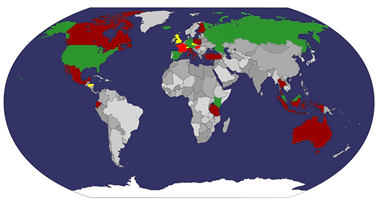
 Red
Red  Yellow
Yellow  Green
Green  Maroon
Maroon 

























